Scott Hanselman & I created our imaginary startup HanselJosh and the first thing we did was to get DevOps going on Day 0. Here is your 15 mins look on how to get your DevOps rolling by creating a new team Project, a web site with SQL database backing it, setting up continuous integration from a Git repository, coding within Visual Studio using ASP.NET and then browsing the deployed code in the new Azure portal.
Areas covered in this video:
- Creating a new Team Project after choosing version control, process template, etc.
- Create a web site + SQL and configure it
- Create new database and configure it
- Open the repository in Visual Studio from the new Azure Portal
- Clone the repository using the Git integration in Visual Studio
- Create a new ASP.NET web site
- Set up continuous deployment/integration
- Commit and sync the project to Azure
- Browse the deployed code
Useful topics and links:
- The Azure Preview Portal – Tour and learn more about the Azure portal.
Related Videos:
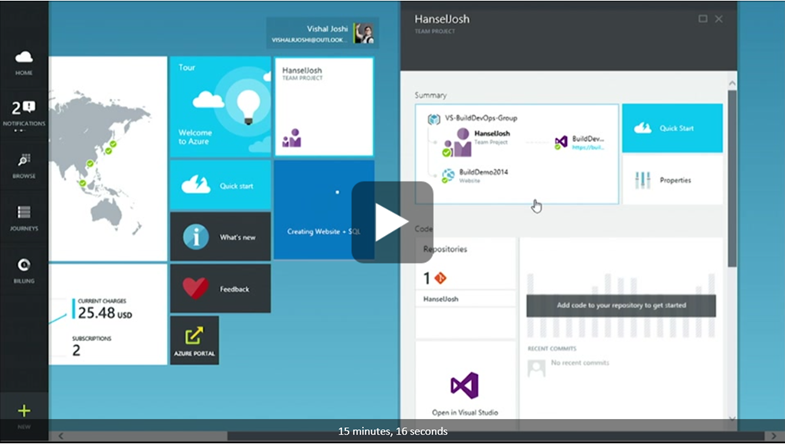
No comments:
Post a Comment